Epic Games, the renowned video game and software developer, has a significant online presence that often requires users to have an Epic Games account linked to their email. Understanding how to manage your Epic Games email is crucial for security, communication, and accessing various features within the platform. In this detailed guide, we will delve into everything you need to know about Epic Games email accounts, from setting up and changing your email to troubleshooting common issues.
Setting Up Your Epic Games Email
Creating an Epic Games Account
To get started with Epic Games, you need to create an account. Follow these steps to set up your Epic Games email:
- Visit the Epic Games website;
- Click on “Sign In” or “Sign Up” to create a new account;
- Enter your email address and create a secure password;
- Verify your email through the link sent to your inbox.
Epic Games ensures that your email preferences are tailored to your needs, providing a personalized experience.
Security Measures
Protecting your Epic Games email is essential. Enable two-factor authentication (2FA) to add an extra layer of security to your account. This feature helps prevent unauthorized access and keeps your account safe from potential threats.
Changing Your Epic Games Email Address
Updating Email Information
If you need to change the email associated with your Epic Games account, follow these steps:
- Log in to your Epic Games account;
- Go to your account settings;
- Locate the email section and select “Change Email.”;
- Enter the new email address and confirm the change.
Verifying Email Changes
After updating your email address, Epic Games will send a verification link to both your old and new email accounts. Click on the link in the new email to confirm the change. This process ensures the security of your account and prevents unauthorized modifications.
Considerations When Changing Email
When changing your Epic Games email, ensure that the new email is secure and accessible. It’s crucial to update your email promptly to avoid any disruptions in communication or account access.
| Pros of Changing Email | Cons of Changing Email |
|---|---|
| Enhanced security | Potential delays in verification |
| Updated contact information | Risk of forgetting to update other platforms |
Troubleshooting Epic Games Email Issues
Common Email Problems
Users may encounter various email-related issues when using Epic Games:
- Email Not Received: If you’re not receiving emails from Epic Games, check your spam folder or update your email settings;
- Verification Errors: Ensure that you follow the verification process correctly to avoid errors;
- Blocked Emails: Some email providers may block Epic Games emails. Whitelist Epic Games’ domain to receive important communications.
Contacting Support
If you experience persistent email issues, reach out to Epic Games support for assistance. Provide detailed information about the problem you’re facing to expedite the resolution process. Epic Games’ support team is dedicated to helping users overcome technical challenges.
Additional Tips
Regularly check your email settings and ensure that notifications from Epic Games are not being filtered as spam. Keeping your email account organized and updated can prevent potential issues in the future.
Securing Your Epic Games Email Account
Best Practices for Email Security
Protecting your Epic Games email account is vital for safeguarding your personal information and gaming assets:
- Use a strong, unique password for your email account;
- Enable 2FA for an added layer of security;
- Avoid clicking on suspicious links or sharing your email credentials with unauthorized sources.
Conclusion
In conclusion, managing your Epic Games email effectively is crucial for a seamless gaming experience and enhanced security. Whether you’re setting up a new account, changing your email address, or troubleshooting email-related issues, following best practices and staying informed about security measures is key. By prioritizing the security of your email account and adhering to recommended guidelines, you can enjoy all that Epic Games has to offer while keeping your personal information safe and secure. Stay vigilant, stay informed, and make the most of your Epic Games experience!

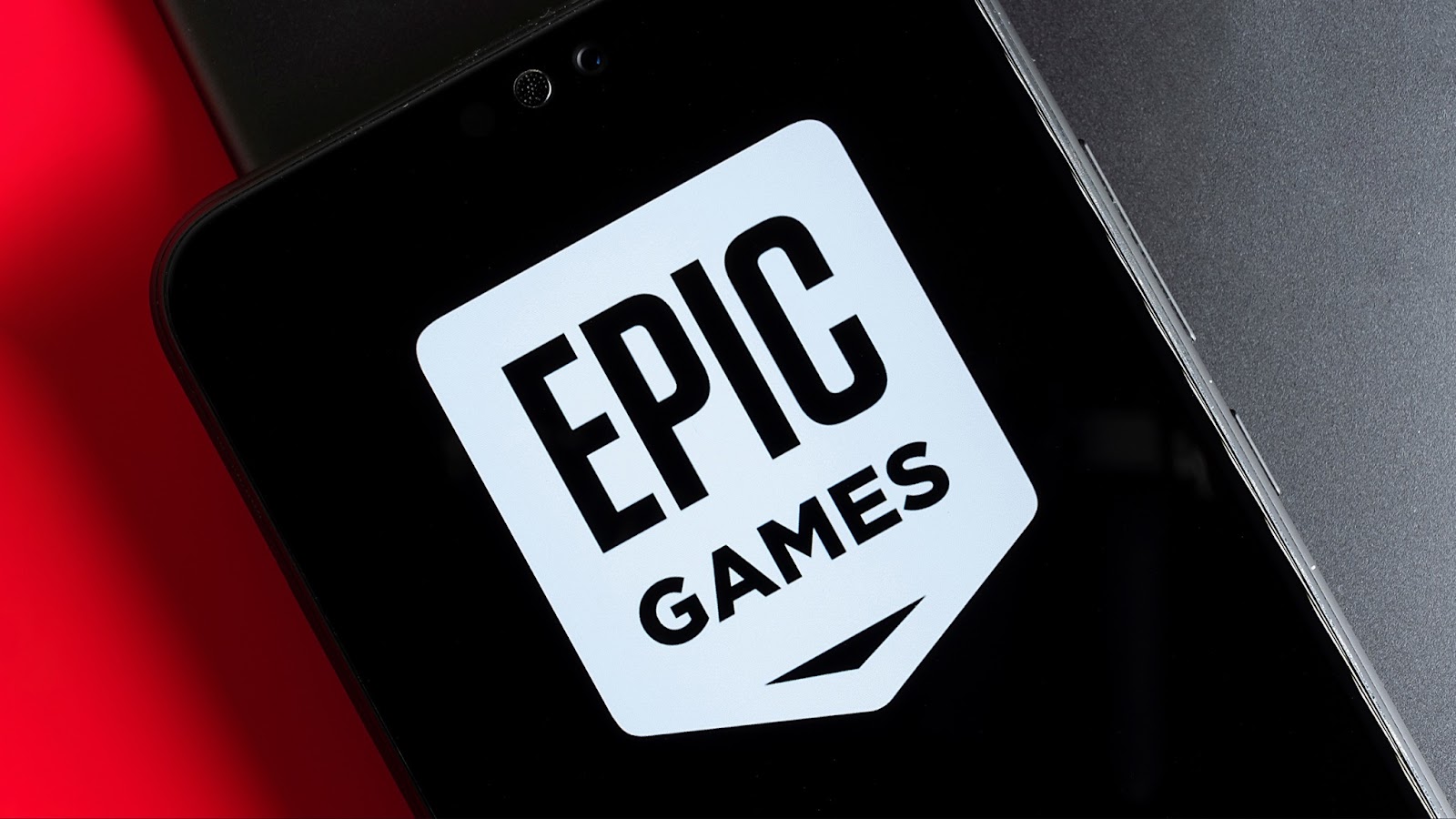
Leave a Reply