Frequently, individuals wish to deactivate an email account when they’ve transitioned to a different email service provider. This leaves the old account redundant and just another item on an already long list of things to manage. So, let’s say you’re in this situation and your outdated email service is Yahoo. Here’s a step-by-step breakdown of the process:
Ahead of proceeding with the deletion of your Yahoo email account, complete the subsequent steps:
- Cancel any existing paid subscriptions linked to your Yahoo email;
- Set up a forwarding system so that incoming emails are redirected to a new address;
- Inform your contacts about the change in your email address;
- Download or save any crucial emails for future reference.
Upon deletion of the email account, incoming emails will bounce back to the sender with a ‘failed to deliver’ message. To prevent any essential communication from being missed, set up Yahoo email forwarding and notify your contacts ahead of time.
Instructions to Deactivate Yahoo Mail Account
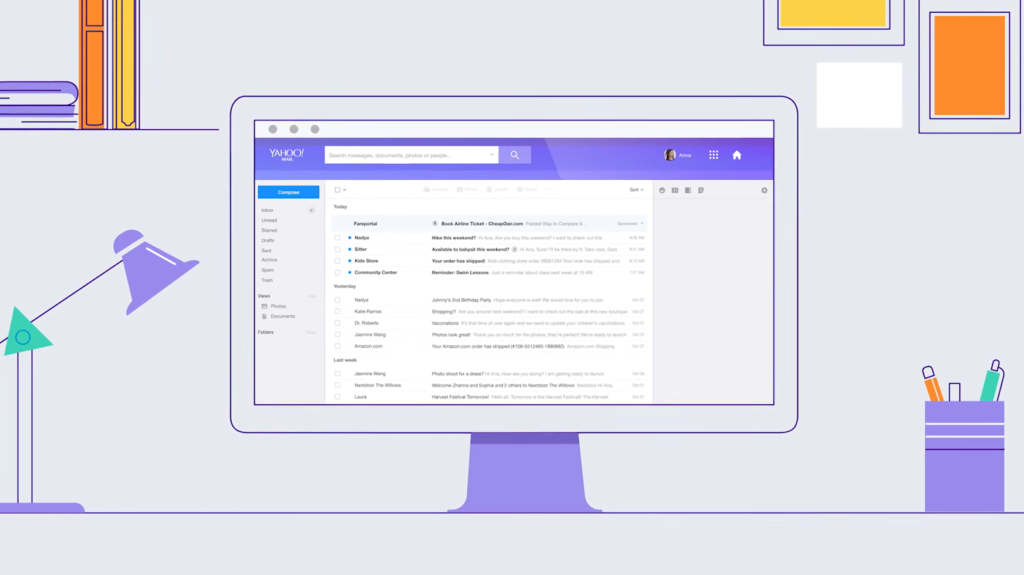
While Yahoo hasn’t made the account deletion process entirely straightforward, you can still accomplish it for legal necessities. However, you’d have to navigate to a different site to do so:
For account deletion via the web, follow these simple steps:
- Navigate to the Yahoo account termination page;
- Enter your email address and click Next;
- Provide your password and click Next;
- Thoroughly read the terms and conditions;
- Click on the ‘Continue delete my account’ option;
- Type your email address into the ‘Enter your email address’ field and click ‘Yes, terminate this account’.
After the deletion, the email address will become available for reuse by someone else. All your information and emails will be permanently deleted.
If you’d rather not have this happen, for instance, because potential old senders might keep sending emails, or you’d like to retain the domain, consider keeping the Yahoo account since it’s a free service! Remember to still set up email forwarding to the new address and simply uninstall the app.
Deleting a Yahoo Mail Account on a Mobile
Account deletion using the Yahoo Mail mobile app isn’t directly possible. However, removing a Yahoo email account from a phone’s mail app is still achievable. Below is a detailed guide on how to accomplish this:
Here’s how to remove a Yahoo account from an iPhone using the Mail app:
- Go to your iPhone’s Settings. Then select the Mail section and proceed to Accounts;
- Choose your Yahoo email account if you’ve added more than one email address;
- Click ‘Delete account’;
- Confirm the action by tapping on ‘Delete from my iPhone’.
To delete the account using a mobile app, follow these steps:
- Launch the mobile app and tap the Profile icon on the top left;
- Click the ‘Manage accounts’ option;
- Turn off the toggle for the account you want to remove from your Yahoo mobile app.
Remember, removing Yahoo Mail from your mobile does not delete your account. However, it will delete any reminders or contacts linked to this account on your mobile device.
Why Yahoo Might Have Deactivated Your Account
If you’re unable to log into your mailbox or find your account deactivated, it could be due to one of the following reasons:
- Lack of activity: You didn’t sign into your mailbox in the past 12 months;
- Violation of Terms of Service: Your mailbox was used in a way that breaches Yahoo’s Terms of Service;
- Deletion request: You have previously requested this mailbox to be deleted.
Within 30 days of deleting your mailbox, you can log in to reactivate it and cancel the deletion. After this period, all data will be permanently deleted. To ensure your account remains active, consider linking it to the email app you are using with your other email accounts.
Understanding the Impact of Yahoo Email Deletion
When you decide to remove your Yahoo email, the implications extend beyond merely losing access to Yahoo Mail. This action affects your usage of associated services such as Flickr, Yahoo Small Business offerings, and My Yahoo preferences, to name a few. It’s crucial to weigh these potential impacts and undertake the appropriate steps of precaution before proceeding with the deletion process.
Conclusion
Deleting an email account is a significant move, especially when it involves a comprehensive platform like Yahoo. While this guide takes you through the process step by step, ensure to weigh every pros and cons, consider all other options, and make a well-informed decision. Remember, once deleted, the process is irreversible and you will lose access to all your emails and other linked services.


Leave a Reply